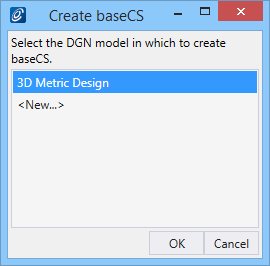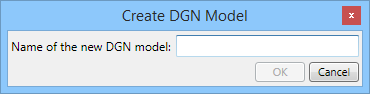Create the Base Coordinate System (baseCS)
-
Invoke the Create baseCS tool. Select
 from the
ribbon.
from the
ribbon.
The Create baseCS dialog opens.
The dialog lists all the models existing in the DGN. You must select one of them or create a new one on the fly to place the baseCS in. For core application, in place of "Design Model", the default model name may appear " 3D Metric Design". -
In the Create baseCS dialog, select
<New...>.
The Create DGN Model dialog opens.
-
Enter
in
Name for the new DGN model, and click
OK.
Both the Create DGN model and Create baseCS dialog close and the baseCS coordinate system is placed in both the model view and the Graph.
- Record User Changes into Transaction file.